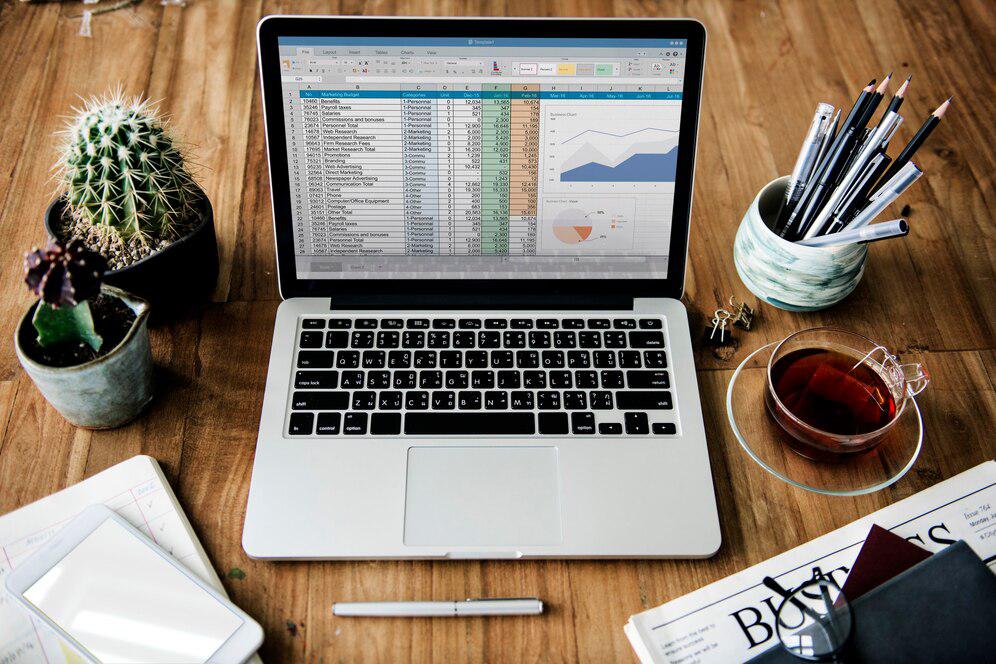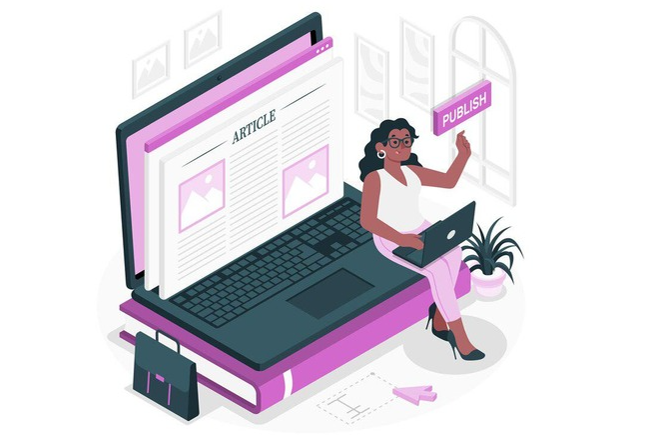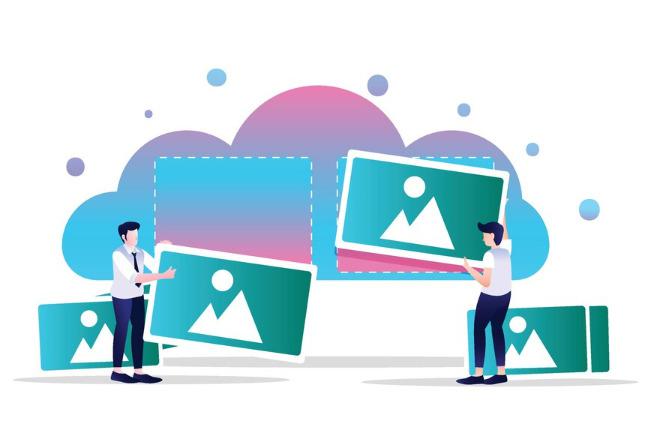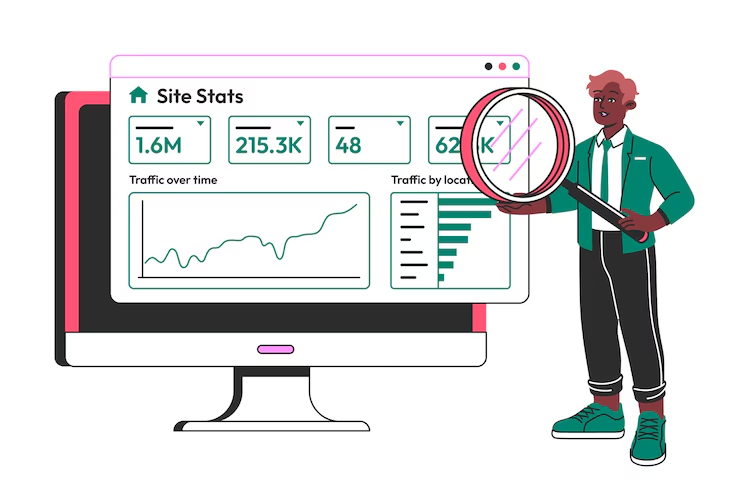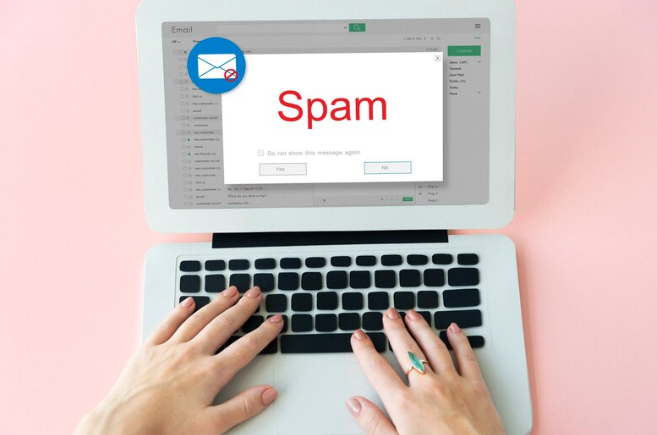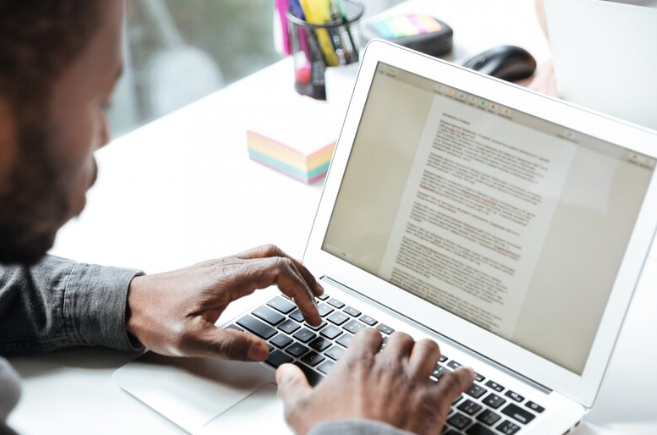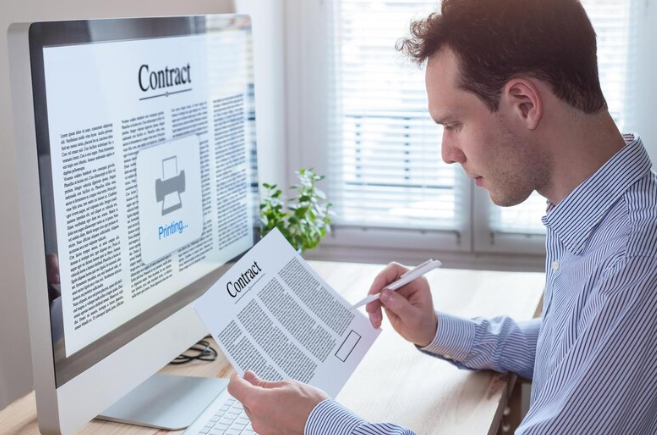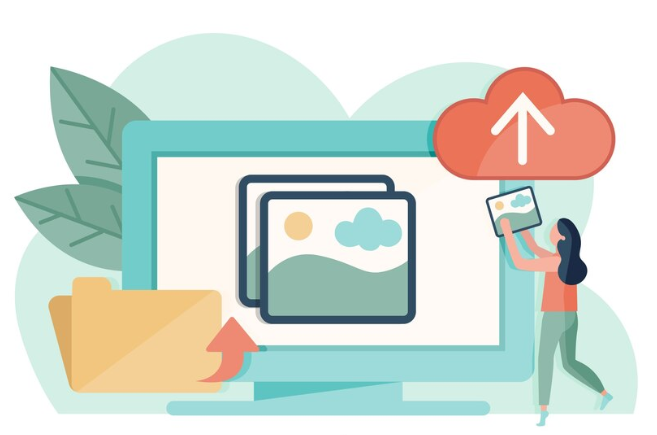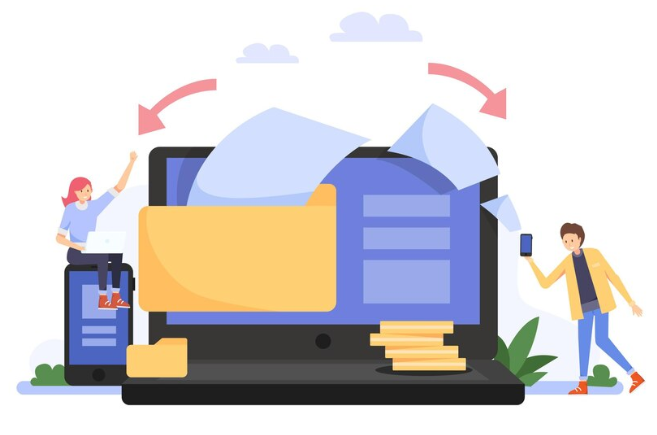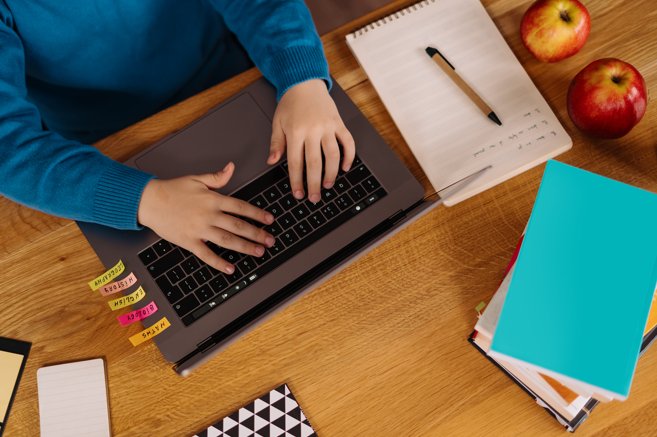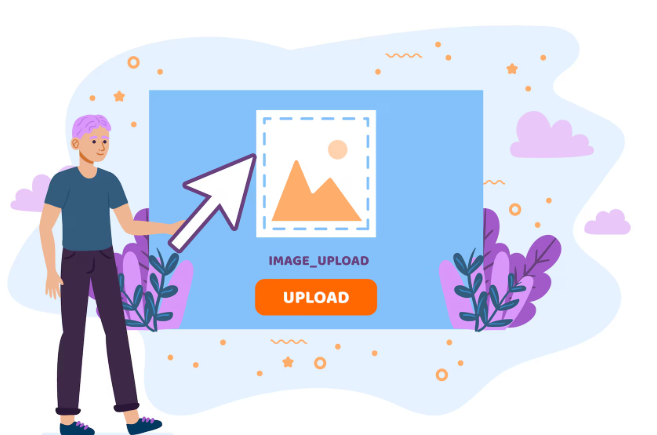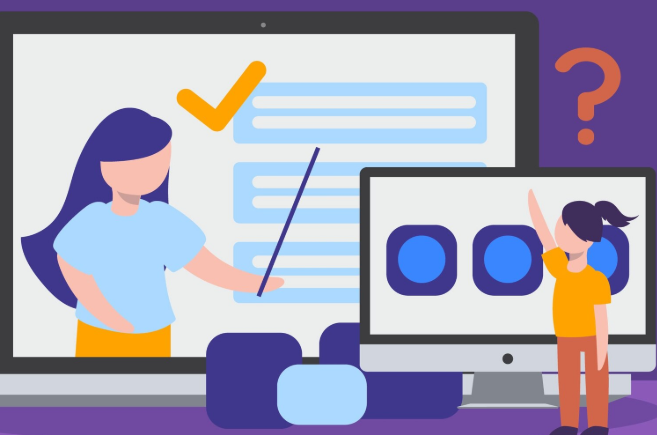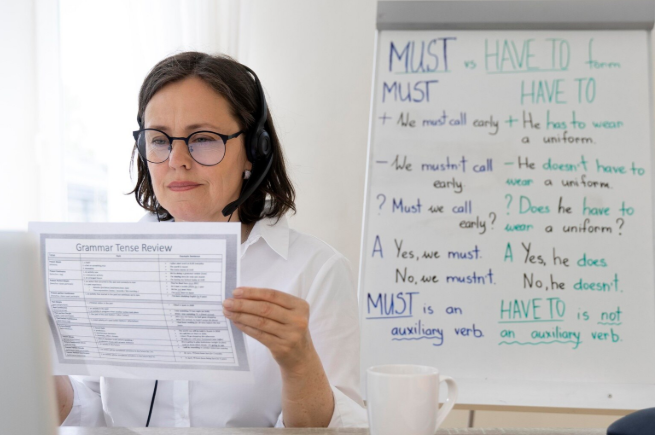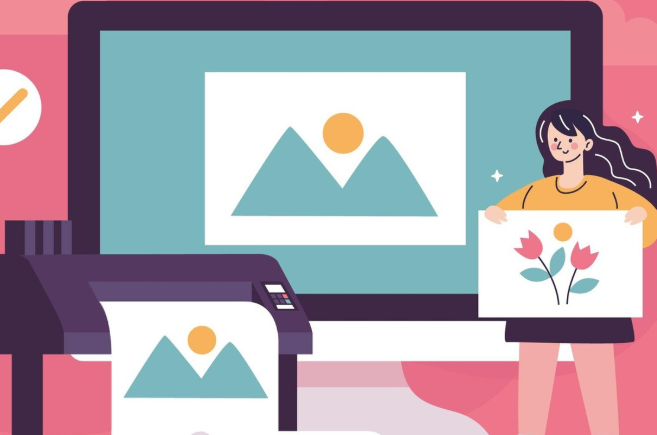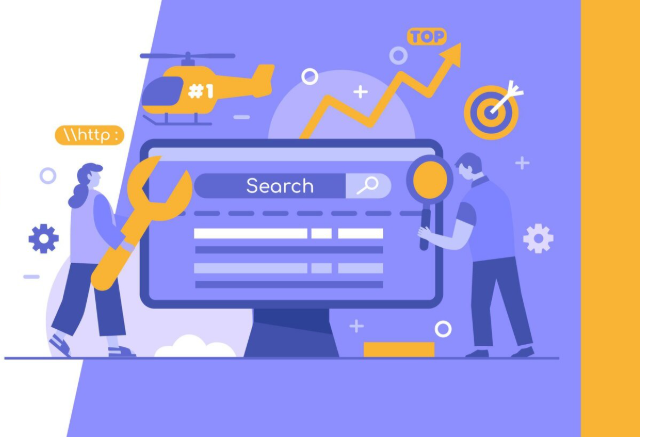Most critical aspects of contemporary SEO, user experience, and conversion optimization is site performance. Yet, many websites struggle with slow‑loading pages because of heavy, unoptimized graphics. If large photos are bogging down your site, an image resizer is the simplest, most impactful solution you can deploy today.
Below, we’ll break down why oversized images hurt performance, how an image size changer solves the problem, and practical steps you can take—right now—to accelerate your pages without sacrificing visual quality.
Why Slow Pages Cost You More Than You Think?
– Bounce Rates Skyrocket
Studies show that if your page takes over three seconds to load, over half of mobile users will abandon it. That lost traffic translates to lost revenue and lower engagement.
– Search Engine Rankings Drop
Sluggish load times can lower your content's position in search results, making it harder for potential customers to find you.
– Conversions Suffer
That's right - every extra second of load time can lead to up to a 7% decline in conversions. Speed directly influences success, whether you’re selling products, collecting leads, or encouraging downloads.
The Culprit: Oversized Images
High‑resolution photos look stunning, but you're wasting bandwidth and patience if you upload a 4,000‑pixel‑wide picture where only 800 pixels will ever be displayed.
Common Pain Points
Upload‑and‑Forget Habits: Content creators frequently drag original DSLR photos straight into a CMS without optimization.
Retina Displays: Many sites overcompensate with absurdly large assets to guarantee crisp visuals on high‑density screens.
Multiple Layouts: Responsive designs require different sizes for desktops, tablets, and phones, yet some sites load the full image everywhere.
The result? Bloated page sizes and sluggish performance.
How an Image Resizer Fixes the Problem?
An image size changer automatically scales graphics to the dimensions your page layout needs. By reducing unnecessary pixels, you:
- Lower File Size – Smaller dimensions mean fewer bytes to download.
- Improve Compression – Compression algorithms work more efficiently after resizing, further trimming the weight.
- Maintain Visual Quality – Done correctly, resizing preserves clarity where it counts while eliminating invisible data.
Many tools double as an image size converter, allowing you to switch formats (JPEG, PNG, WebP) for optimal results.
Key Benefits of Using an Image Resizer
1. Lightning‑Fast Load Times
When images shrink from several megabytes to a few hundred kilobytes or less, browsers render pages far quicker. Both humans and search‑engine bots feel this immediate speed boost.
2. Enhanced Mobile Experience
4 mobile users often use G or 3G connections. Optimized images make your content feel quick, even in lower bandwidth networks, reducing abandonment and frustration.
3. Reduced Bandwidth Costs
Less data transfer per page means your hosting resources can stretch further, meaning high-traffic sites could save on CDN or server bills by creating an effective photo resizer workflow.
4. Better SEO Performance
Google’s PageSpeed Insights highlights oversized images as a critical issue. Fixing them with an image reducer raises your performance score—a signal that can improve rankings.
Step‑by‑Step Workflow to Reduce Image Size Efficiently
1. Audit Your Current Images
Use tools like Google Lighthouse or SEO Serene’s speed test to assess your website’s performance. These tools highlight which images are the largest and most detrimental to loading times. Identifying these problem files helps you prioritize which assets need resizing, compression, or format changes for better optimization.
2. Determine Display Dimensions
Review your website’s CSS or theme documentation to identify the exact maximum display size of each image. No more guesswork - using images that are larger than they need to be wastes bandwidth. Knowing the correct dimensions ensures that resized images maintain quality while reducing file size, contributing significantly to faster page loading and a better user experience.
3. Batch Resize Assets
Use a reliable photo resizer to reduce image size in batches, applying the correct width and height based on your site’s layout. This saves time and ensures consistency. Converting these resized files to modern formats like WebP can decrease file sizes without sacrificing visual quality, boosting overall performance.
4. Compress and Optimize
Choose the right compression strategy: use lossy compression for photographs to reduce size with minimal quality loss, and lossless compression for graphics with sharp edges or flat colors. Striking the right balance between image quality and file weight helps maintain aesthetics while ensuring quick load times across all devices.
5. Implement Lazy Loading
Enable lazy loading for images that appear below the fold—these images will only load when they’re about to be viewed. Most modern content management systems (CMSs) allow this through a simple attribute like loading="lazy" or via plugins. In addition to improving user experience and SEO rankings, this shortens the initial load time.
6. Test and Monitor
After optimizing your images, conduct another speed test using tools like Lighthouse or SEO Serene. Evaluate performance improvements and ensure no visual quality is lost. Regularly monitor new image uploads to maintain site speed. Implement workflow checks or plugins that enforce image guidelines to keep performance high in the future.
Advanced Tips for Developers
- Adaptive Images via CDN
Services like Cloudflare Images dynamically resize and cache assets at the edge, delivering the perfect size per request.
- Modern Formats
To ensure compatibility, consider offering fallback formats like WebP or JPEG for users on older browsers without AVIF support.
Conclusion: Speed Starts with Smart Image Optimization
If your website feels sluggish, bloated pictures are usually to blame—and they’re also the easiest issue to fix. Implementing an image resizer slashes load times, improves SEO, enhances user satisfaction, and increases conversions.
Ready to accelerate your site? Try SEO Serene’s free image size converter and photo resizer toolkit to effortlessly resize images without sacrificing clarity. You can go from a slow, heavyweight web page in only a few clicks to a slim, lightning-fast experience that will wow visitors and search engines.
Invest a few minutes in intelligent image optimization today, and you'll enjoy faster pages and happier users forever.